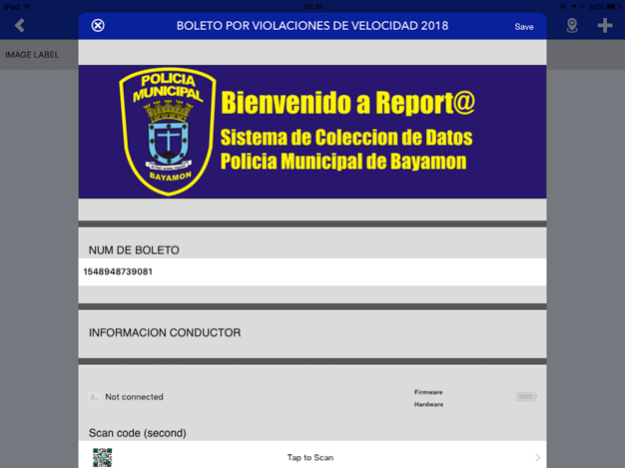Report@ 9.20
Continue to app
Free Version
Publisher Description
Reporta@!! Electronic Record Management Solution for Smart Planning
Report@ is an integrated electronic record management solution that provides management service functionalities such as electronic records (ER), practice management, revenue cycle management, inventory management, optical POS and practice automation, which help them to manage all business and practices’ profits. The solution can either be deployed on-premise or hosted in the cloud.
Report@ can be tailored to suit various specialties such as police, human resources, purchase, inventory, transportation and operation. The solution features department integration, scheduling capabilities, electronic billing, user’s registration, reporting and a dashboard portal.
Report@ offers users an online, offline and cloud access method to document results for inventory, business report and other in a paperless environment. Developed specifically for business management solution.
Pre-populated templates are developed for each type of business needs , allowing employees more time to perform their duties and less time filling out paperwork. Once re-connected to internet, all the data collected offline is automatically synced to a central program database.
Report@ is compatible with both mobile phones and tablets, both ideal for performing site visits.
- Continued use of GPS running in the background can dramatically decrease battery life.
Apr 17, 2022
Version 9.20
Bug fixes and performance enhancements.
About Report@
Report@ is a free app for iOS published in the Office Suites & Tools list of apps, part of Business.
The company that develops Report@ is COMPLIANCE GROUP INC. The latest version released by its developer is 9.20.
To install Report@ on your iOS device, just click the green Continue To App button above to start the installation process. The app is listed on our website since 2022-04-17 and was downloaded 0 times. We have already checked if the download link is safe, however for your own protection we recommend that you scan the downloaded app with your antivirus. Your antivirus may detect the Report@ as malware if the download link is broken.
How to install Report@ on your iOS device:
- Click on the Continue To App button on our website. This will redirect you to the App Store.
- Once the Report@ is shown in the iTunes listing of your iOS device, you can start its download and installation. Tap on the GET button to the right of the app to start downloading it.
- If you are not logged-in the iOS appstore app, you'll be prompted for your your Apple ID and/or password.
- After Report@ is downloaded, you'll see an INSTALL button to the right. Tap on it to start the actual installation of the iOS app.
- Once installation is finished you can tap on the OPEN button to start it. Its icon will also be added to your device home screen.